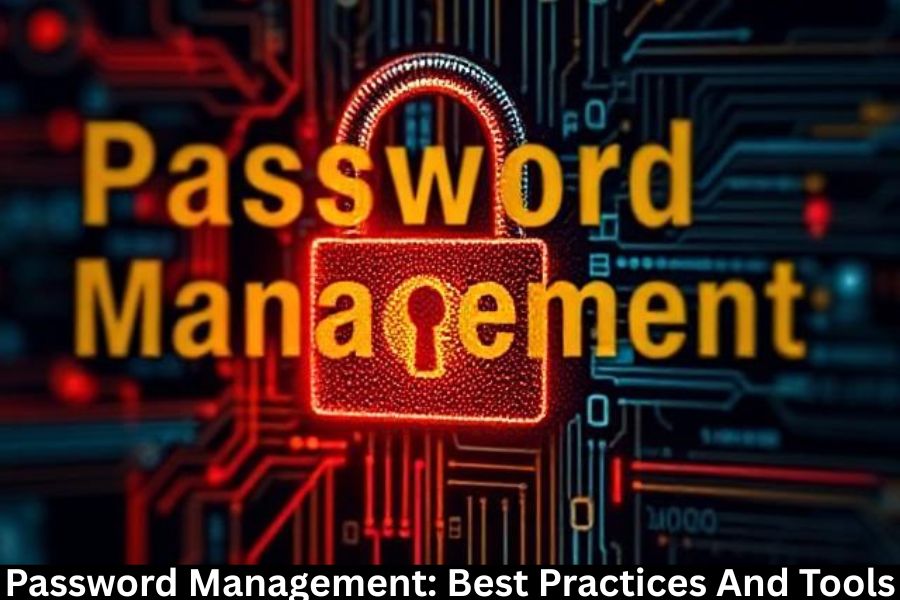Today in the digital era, password management is not an option; it has become a necessity. With the rising number of online accounts and sophisticated cyber threats, keeping the passwords safe is important to protect personal and professional information. Any account from e-mails and social media to banking and business applications is faced with a challenge by hackers. This article discusses some best practices and tools for successful password management and keeping one step ahead of cyber criminals.
The Sitting Reason for Password Management
Poor or reused passwords are one of the greatest causes of breaches. Such bad password habits can make an identity theft, monetary loss, or unauthorized access to sensitive data take place. Password management ensures that each of your accounts is assigned strong and unique credentials, thus posing fewer chances towards cyber attacks.
Just one stolen password can be the unlocking key to innumerable accounts when the same credentials are used repeatedly. In fact, it has come to light through various studies of computer security incidents that around 80 percent of all hacking-related breaches involve stolen or weak passwords. Thus, by putting password management first, one is actually making sure to protect their family and friends, company, clients, and themselves from the impending cyber threats.
Best Practices for Password Management
1. Use Strong and Unique Passwords
A password should be hard to guess for any account. Never use birthdays, simple sequences like “123456,” or common words. Try mixing capital letters with lowercase letters, numbers, and special characters. For example, a powerful password could be: R8d#kL2q!f9.
If you do use the same password for your accounts, there is a domino effect for every account that may become compromised from that one stolen password. Good password management ensures that you never have to choose between security and convenience.
2. Enable Two-Factor Authentication (2FA)
One form of extra security given through two-factor authentication (2FA). Even if someone manages to get a hold of your password, they will not be able to get into your account since another step is involved in the verification: Maybe you need to input a temporarily generated code; maybe it’s sent via SMS; the options are many with one being an authentication app.
This is another good reason to practice good password management: 2FA can be the additional layer your account requires in protecting it from unauthorized accesses, especially if your money-filled account or email is concerned. Some people also make use of 2FA for cloud storage.
3. Change Passwords Regularly
Regular changes in password reduce the duration of exposure in the case of theft of credentials. Experts recommend changing important passwords every 3 to 6 months.
This enhances the likelihood of regularly using a secure password, as constant reminders never help anyone. The change in password, when supported by proper password management software, aids in inculcating strong security habits.
4. Do Not Use the Same Password Repeatedly
The more an account password is used for several services, the more it gets exposed. If a single account is hacked, all those where the same password has been used are at risk.
Each password manager allows you to keep your five-characters-long password safe and unique for every individual account, so you are not tempted to use it again on another site.
Best Password Management Software
The right tools make it easier, faster, and more secure to manage passwords. Here are some highly recommended options:
LastPass: Password storage, a generator, and secure-sharing capabilities.
- 1Password: Used for its intuitive interface and stronger encryption standards.
- Dashlane: Dark web monitoring and an automatic password-changer.
- Bitwarden: Open-source implementation of strong encryption and cross-platform support.
The above-listed tools can generate secure passwords for you, store them, and fill them automatically on websites–combining convenience and security.
Choosing Password Managers
Make a decision about a password manager considering the following factors:
- Security: It should end-to-end encrypt your data and be zero-knowledge architecture.
- Ease of Use: Find a tool that fits perfectly into the browser or device.
- Cross-Platform Availability: It must be compatible across desktops, tablets, and smartphones.
- Additional Functions: Features may include secure password sharing, notices about password breaches, and password auditing.
Selecting the right password manager will smooth out your security practices and decrease the potential risk of occurring password breaches.
Mistakes to Commonly Avoid in Password Management
While the wrongs may weaken security even with a password management tool, do not let that happen:
- Writing passwords on sticky notes or on unsecured documents.
- Sharing passwords by way of email, chat, or any similar communication medium.
- Being unbothered by software updates that might support security fixes.
Stay aware of these errors, plus some best practices, to keep your password management strategy on track.
Conclusion
If password management is timely, any pertinent event of digital security, all entering the right tools and habits should protect your digital credibility and reduce the threat of a cyber attack. Review all of your passwords, set strong ones that are unique, enable two-factor authentication, and use the best password manager available. In this interconnected world, proactively managing passwords is less an option and urges one to have on his or her checklist.